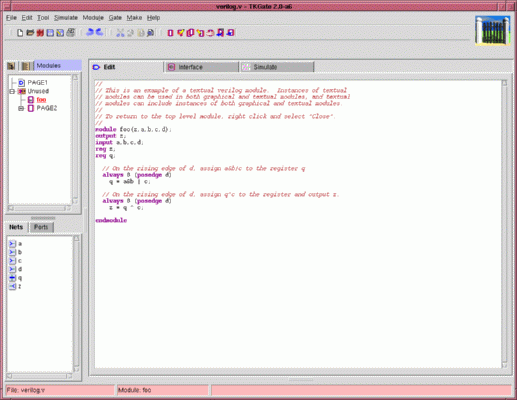
(click to enlarge)
Figure 4.1: HDL Editor Window
The TkGate simulator, called Verga (VERilog simulator for GAte), is a
discrete time simulator with time advancing in discrete units called
"epochs". All delay must be an integer number of epochs. The Verga
simulator is normally used through the TkGate interface, but it can
also be run by itself directly on text Verilog files.
4.1 HDL Editor Window
When you open a module that you have designated as an HDL module, the
HDL editor window will appear as shown in Figure
4.1. This window is essentially a text editor, and you can edit
the Verilog text directly in this window. The editing commands that
are available depend on which key-binding style you have selected
through the Interface Options
dialog box. Additional editor options controlling indentation and
colorization can be set through the HDL
Options dialog box.
 and paste
and paste
 tools to cut and paste
blocks of text that you select with the mouse. You can also drag the
selected block of text with the mouse to a new location if you have
that option enabled in the HDL
Options dialog box.
tools to cut and paste
blocks of text that you select with the mouse. You can also drag the
selected block of text with the mouse to a new location if you have
that option enabled in the HDL
Options dialog box.
It is also possible to paste chunks of gates that you have cut or copied from a graphical module. When you paste such modules into a text HDL module, TkGate will convert that chunk into Verilog netlist format. For example, if you cut or copied the full adder shown in Figure 4.2, pasting it into an HDL module would result in the following Verilog code being generated:
_GGOR2 #(6) g34 (.I0(w3), .I1(w4), .Z(co)); //: @(216,139) /sn:0 /w:[ 0 0 1 ] /eb:0 _GGAND2 #(6) g28 (.I0(a), .I1(b), .Z(w4)); //: @(150,141) /sn:0 /w:[ 5 5 1 ] /eb:0 //: joint g32 (w8) @(172, 65) /w:[ 1 -1 2 4 ] //: SWITCH g27 (ci) @(56,26) /sn:0 /w:[ 0 ] /st:0 _GGAND2 #(6) g31 (.I0(w8), .I1(ci), .Z(w3)); //: @(175,110) /sn:0 /R:3 /w:[ 5 5 1 ] /eb:0 //: LED g15 (s) @(246,87) /sn:0 /R:2 /w:[ 0 ] /type:0 //: joint g29 (a) @(117, 62) /w:[ 2 -1 1 4 ] //: SWITCH g25 (a) @(56,62) /sn:0 /w:[ 0 ] /st:0 //: LED g14 (co) @(245,122) /sn:0 /w:[ 0 ] /type:0 _GGXOR2 #(8) g24 (.I0(w8), .I1(ci), .Z(s)); //: @(213,68) /sn:0 /w:[ 0 3 1 ] /eb:0 _GGXOR2 #(8) g23 (.I0(a), .I1(b), .Z(w8)); //: @(138,65) /sn:0 /w:[ 3 3 3 ] /eb:0 //: SWITCH g26 (b) @(56,97) /sn:0 /w:[ 0 ] /st:1 //: joint g33 (ci) @(177, 70) /w:[ 2 1 -1 4 ] //: joint g30 (b) @(111, 97) /w:[ -1 2 1 4 ]The generated code includes comments (positions starting with "//") that are included as part of TkGate save files indicating the position information for that circuit element. For circuit elements that do not have direct Verilog counter-parts, such as the LEDs and switches, pure comments are generated. In this example, the only actual Verilog code generated is for the five gates. These are represented in terms of TkGate cells with names beginning in "_GG".
 Open", you can do the same thing with modules in
the Verilog text. Right click on the text with the name of the module
and select "
Open", you can do the same thing with modules in
the Verilog text. Right click on the text with the name of the module
and select " Open". Right click
and select "
Open". Right click
and select " Close" to close the
current module and reopen the next one on the stack. In TkGate, each
Verilog module should be opened individually. If you define more than
one module, or you change the name in the text description so that it
no longer matches the name of the module you have open, TkGate will
complain and give you options on how to resolve the problem.
Close" to close the
current module and reopen the next one on the stack. In TkGate, each
Verilog module should be opened individually. If you define more than
one module, or you change the name in the text description so that it
no longer matches the name of the module you have open, TkGate will
complain and give you options on how to resolve the problem.
8'd42 // The 8-bit decimal number 42 16'h4fe3 // The 16-bit hexadecimal number 4fe3 8'b10010011 // The 8-bit binary number 10010011
83 // The decimal number 83 'd42 // The decimal number 42 'o53 // The octal number 53 'b11 // The binary number 11The actual size used to represent unsized numbers is machine dependent, but is guaranteed to be at least 32 bit.
12'b0101_0111_0010 16'h7zz3 1'bx 8'bxWhen the highest digit of a number is x or z, that value is extended to the highest bit in the number. For example 8'bx is equivalent to 8'bxxxxxxxx not 8'b0000000x. If you really mean the later, you should use 8'b0x.
"Hello world." "Please push \"Enter\" to begin." "Exterminate! Exterminate! Exterminate!"String values are essentially bit vectors with a size equal to eight times the number of characters.
| Value | Description |
|---|---|
| 0 | Logic 0 or false |
| 1 | Logic 1 or true |
| x | Unknown state (could be 0, 1 or z) |
| z | Floating state |
| H | High unknown state (could be 1 or z) |
| L | Low unknown state (could be 0 or z) |
| Type | Description |
|---|---|
| wire | Basic net used to connect components. Collisions result in unknown value. |
| wand | Wired AND net. Collisions result in the AND of the values driven on the net. |
| wor | Wired OR net. Collisions result in the OR of the values driven on the net. |
| tri | Equivalent to "wire", but indicates to reader that tri state values will be used. |
| tri1 | Net with resistive pull up. Takes on 1 value if nothing is driving it. |
| tri0 | Net with resistive pull down. Takes on 0 value if nothing is driving it. |
| triand | Same as wand. Collisions result in the AND of the values driven on the net. |
| trior | Same as wor. Collisions result in the OR of the values driven on the net. |
| trireg | Net with capacitance store. Retains last value written if all drivers are floating. |
wire w1; wire a,b,c; wor p; trireg x;
| Type | Description |
|---|---|
| supply0 | Net fixed at logic 0. |
| supply1 | Net fixed at logic 1. |
supply1 vdd; supply0 gnd;
| Type | Description |
|---|---|
| reg | One bit register variable. |
| integer | General purpose integer variable. |
| real | General purpose floating point variable. |
| time | 64-bit simulation time variable. |
reg r1, r2; integer i, j; time t; real f;
| Type | Description |
|---|---|
| input | Module input port. |
| output | Module output port. |
| inout | Module inout (bidirectional) port. |
output z; reg z;or in a combined declaration:
output reg z;
event e;
parameter delay1 = 9; parameter delay2 = 2*delay1 + 7; parameter myvalue = 8'h4e; parameter mystring = "impudent moose";Parameters can be used both as values in expressions, and as the value in a delay.
wire [7:0] w1, w2; // 8-bit wires reg [11:0] r1, r2; // 12-bit registers
reg [7:0] m[0:1023];Declares a memory with 1024 eight-bit values. TkGate Verilog only supports memories that start at address 0.
reg [8*11-1:0] s = "hello world";
x*u*(3 + j) + 1 z + 8'h5 (q*8'h2) < 8'h5When the bit sizes of operands in an expression do not match, the bit size of the entire expression is expanded to the bit size of the largest value. For example, when evaluating the expression 16'h3423 + 8'hff, both values are first extended to 16 bits before performing the sum.
| Operator | Description |
|---|---|
| {a, b ,...} | Concatenation - Concatenates the bits of two or more nets (or expressions) into a single expression. If all of the components are nets, the concatenation may be used as the target of an assignment. |
| {n{a}} | Bit Replications - Concatenates n copies of a together. n must be a constant. |
| ! a | Logic NOT - Returns zero if a is zero, one if a is non-zero. |
| ~ a | Bit-wise compliment - Reverses all bits in a. |
| - a | Negation - Performs an arithmetic negation of a. |
| & a | Reduction AND - ANDs together all the bits of a and returns the 1-bit result. |
| | a | Reduction OR - ORs together all the bits of a and returns the 1-bit result. |
| ^ a | Reduction XOR - XORs together all the bits of a and returns the 1-bit result. |
| ~& a | Reduction NAND - NANDs together all the bits of a and returns the 1-bit result. |
| ~| a | Reduction NOR - NORs together all the bits of a and returns the 1-bit result. |
| ~^ a | Reduction XNOR - XNORs together all the bits of a and returns the 1-bit result. |
| a * b | Multiplication - Returns the product of a and b. |
| a / b | Division - Returns the quotient of a and b. |
| a % b | Remainder/Modulo - Returns the remainder of a/b. |
| a + b | Addition - Returns the sum of a and b. |
| a - b | Subtraction - Returns the difference of a and b. |
| a >> b | Right Shift - Shifts the bits in a to the right by b places. |
| a << b | Left Shift - Shifts the bits in a to the left by b places. |
| a >>> b | Arithmetic Right Shift - Shifts the bits in a to the right by b places arithmetically. |
| a <<< b | Arithmetic Left Shift - Shifts the bits in a to the left by b places arithmetically. |
| a > b | Greater Than - Returns 1 if a is greater than b, otherwise returns 0. |
| a < b | Less Than - Returns 1 if a is less than b, otherwise returns 0. |
| a >= b | Greater Than or Equal - Returns 1 if a is greater than or equal to b, otherwise returns 0. |
| a <= b | Less Than r Equal - Returns 1 if a is less than or equal to b, otherwise returns 0. |
| a == b | Equality - Returns 1 if a and b are equal and 0 if they are not equal. Returns unknown (x) if any bits in a or b are unknown or floating. |
| a != b | Inequality - Returns 0 if a and b are equal and 1 if they are not equal. Returns unknown (x) if any bits in a or b are unknown or floating. |
| a === b | Case Equality - Returns 1 if a and b match exactly including unknown and floating bits. Returns 0 otherwise. |
| a !== b | Case Inequality - Returns 0 if a and b match exactly including unknown and floating bits. Returns 1 otherwise. |
| a & b | Bit-wise AND - Each bit of the result is the AND of the corresponding bits of a and b. |
| a ~& b | Bit-wise NAND - Each bit of the result is the NAND of the corresponding bits of a and b. |
| a ^ b | Bit-wise XOR - Each bit of the result is the XOR of the corresponding bits of a and b. |
| a ~^ b | Bit-wise XNOR - Each bit of the result is the XNOR of the corresponding bits of a and b. |
| a | b | Bit-wise OR - Each bit of the result is the OR of the corresponding bits of a and b. |
| a ~| b | Bit-wise NOR - Each bit of the result is the NOR of the corresponding bits of a and b. |
| a && b | Logical AND - If both a and b have non-zero bits, then return 1, otherwise return 0. However, unknown will be returned if unknown bits in the operands prevent determining the actual result. |
| a || b | Logical OR - If either a and b have non-zero bits, then return 1, otherwise return 0. However, unknown will be returned if unknown bits in the operands prevent determining the actual result. |
| a ? b : c | Conditional Operator - If a is non-zero, then the result is b. If a is zero, then the result is c. If a is unknown or floating, then the result is the bit-wise XNOR of the bits in b and c. |
reg [7:0] r;The expression r[4] represents the single-bit expression for the value of bit-4 in r. This syntax can be used either to use its value in an expression, or in an assignment statement. The bit address can be either a constant or an expression. For example, r[i+1] will address the bit corresponding to the current value of the expression i+1. A run-time error will result if you attempt to simulate a circuit where i+1 goes out of bounds.
You can also address ranges of bits using the syntax:
name[high:low]
For example, r[6:2] is a 5-bit value formed from bits 2 to
bit 6 of r. In this syntax, the high and low
values specified must be constants, although they can be constant
expressions that can be evaluated at compile time.
In order to get indexable ranges of bits, you can use the syntax:
name[low+:num]
In this expression low is the bit number of the lowest bit, and
num is the number of bits. num must be a constant
expression, but low may be an expression evaluated at execution
time. For example r[i +: 3] will address a three bit
sub-range of r starting at the bit addressed by i.
Memories are addressed using the same syntax as bits. For example, if you define the following memory of 1024 8-bit words:
reg [7:0] mem[0:1023];then mem[45] will address word 45 of the memory and mem[45][6] will address bit 6 of the word 45 of the memory.
`define THEANSWER 42To use a macro that you have defined, you must use a back quote in front of the name. For example, to use the value of the macro defined in the example above you might write:
x = y + `THEANSWER;
An example of conditionally compiled code is shown here:
`ifdef INCBY2
x = x + 2;
`else
x = x + 1;
`endif
In this example, if the macro INCBY2 has been defined by a `define then the x = x + 2; statement is compiled, otherwise the x = x + 1; statement is compiled. Note that when using macro names in an `ifdef you do not precede them with a ` (backquote).
`timescale 1ns / 100pswould set the time units to 1ns and the simulation precision to 100ps. This would cause any delay specifications in modules defined after the `timescale directive to be counted as 1ns. The simulator itself would simulate in steps of 100ps. It is important not to set the precision value lower than necessary (relative to the delay values of components used in your design) since this can impact simulator performance. If the `timescale directive is not uses, the default time scale and precision is 1ns.
(1) module ANDOR(z, a, b, c); (2) output z; (3) input a,b,c; (4) wire x; (5) (6) or o1(z,a,x); (7) and a1(z,b,c); (8) (9) endmoduleThe literal ANDOR after the module keyword is the name of the module. The module name is usually followed by a list of the port names in parenthesis. The port list must be followed by a ";". Inside the body of the module are declarations for any nets used in the module. The nets declared as ports for the module, should also have declarations to indicate if they are input, output or inout ports as shown on lines (2) and (3).
The port list may be omitted for a module as in this example:
module main; reg a,b,c; wire x,y,z; mycircuit m1(a,b,c,x,y,z); endmoduleThis is typically done for top-level modules.
(1) module ADD(s, co, a, b, ci); (2) output s, co; (3) input a,b,ci; (4) wire w1,w2,w3 ; (5) (6) or (co, w1, w2); (7) and (w2, a, b); (8) and (w1, w3, ci); (9) xor (s, w3, ci); (10) xor (w3, a, b); (11) (12) endmoduleThe names "or", "and" and "xor" are built-in Verilog primitives for computing the OR, AND and XOR of one or more signals. The first parameter of each of these primitives is the output signal, and the remaining parameters are the inputs. In gate-level descriptions like this, it is easy to see the mapping between the description and the hardware.
Input ports may be driven by any type of variable, but the outputs of primitives must be a "Net" type variable such as wire, tri or wand.
It is also possible to give names to the instances of each of the gates. We do this by inserting an instance name after the name of the primitive. For example, we could replace the body of the example above with:
(6) or g1 (co, w1, w2); (7) and g2 (w2, a, b); (8) and g3 (w1, w3, ci); (9) xor g4 (s, w3, ci); (10) xor g5 (w3, a, b);In this new body, "g1", "g2", etc. are the instance names of the gates and can be used to refer to those gates when necessary. You can also specify more than one instance in a single statement. For example, an alternative way of specifying the above design is:
(6) or g1 (co, w1, w2); (7) and g2 (w2, a, b), g3 (w1, w3, ci); (8) xor g4 (s, w3, ci), g5 (w3, a, b);
In addition to primitives, netlist modules can also combine other modules. For example, we can connect four of the adders shown above to create a module of a 4-bit adder as shown below:
(1) module ADD4(s, co, a, b, ci); (2) output [3:0] s; (3) output co; (4) input [3:0] a,b; (5) input ci; (6) wire c1,c2,c3; (7) (8) ADD a1 (s[0], c1, a[0], b[0]); (9) ADD a2 (s[1], c2, a[1], b[1]); (10) ADD a3 (s[2], c3, a[2], b[2]); (11) ADD a4 (s[3], co, a[3], b[3]); (12) (13) endmoduleIn this example, we create four instances of our ADD module named a1 through a4. Ports connections are made in the order in which they appear in the port list of the module definition. Alternative, you can explicitly specify the port connections using the syntax:
(8) ADD a1 (.a(a[0]), .b(b[0]), .s(s[0]), .co(c1));Since the ports for each connection are explicitly specified, you can list the connections in any order. However, you must either specify no ports or all ports in this manner. You must also ensure that all ports have exactly one connection.
and a1[3:0] (x, a, b);will perform a bit-wise AND on the four-bit signals a and b and drive the four-bit result to x. The following subsections describe the various types primitives.
|
|
| |||||||||||||||||||||||||||||||||||||||||||||||||||||||||||||||||||||||||||
|
|
|
Consider the example:
buf b1 (w1, w2, w3, a); not n1 (w4, w5, b);This will drive the value of a to w1, w2 and w3. The compliment of b will be driven to w4 and w5.
bufif0 b1 (out, in, ctl); bufif1 b2 (out, in, ctl); notif0 n1 (out, in, ctl); notif1 n2 (out, in, ctl);The first parameter is the output of the primitive, the second parameter is the input, and the third parameter is the control. The bufif1 and notif1 gates act like buf and not, respectively, when the control signal is 1. They output floating when the control line is 0. Conversely, the bufif0 and notif0 gates act like buf and not, respectively, when the control signal is 0. They output floating when the control line is 1. The truth tables for these primitives are shown in the tables below.
|
| ||||||||||||||||||||||||||||||||||||||||||||||||||||||||||||||||
|
| ||||||||||||||||||||||||||||||||||||||||||||||||||||||||||||||||
nmos n (out, in, ctl); pmos p (out, in, ctl);The truth tables for determining the value driven to out from the values on the input in and the control line (or gate) ctl are shown in the table below.
|
| ||||||||||||||||||||||||||||||||||||||||||||||||||||||||||||||||
nmos n1 (out, gnd, a); nmos n2 (out, gnd, b); pmos p1 (x, vdd, a); pmos p2 (out, x, b);will implement a 2-input OR gate.
(1) module ADD(s, co, a, b, ci); (2) output s, co; (3) input a,b,ci; (4) wire w1,w2,w3 ; (5) (6) or #5 g1 (co, w1, w2); (7) and #5 g2 (w2, a, b); (8) and #5 g3 (w1, w3, ci); (9) xor #7 g4 (s, w3, ci); (10) xor #7 g5 (w3, a, b); (11) (12) endmoduleThe or and and gates will have delays of 5 time units (or whatever was specified as the units in the `timescale directive).
assign #5 x = a & (b + c);
(1) module myclock(x); (2) output reg x; (3) (4) initial (5) x = 1'b0; (6) (7) always (8) #100 x = ~x; (9) (10) endmoduleWhen the simulation starts, both the initial statement and the always statement begin execution in parallel. The thread started by the initial statement sets the output register x to 0 as soon as the simulator starts. The always thread waits for 100 simulation time steps, then inverts the value if x. Since always statements repeat, control will go back to the top of the always statement, and after another 100 time units, x will be inverted again. The result is that x will be 0 for the first 100 time units, 1 for time units 100 to 199, 0 again for time units 200 to 299, and so on.
An example use of blocking assignments is in the module shown below:
(1) module foo(z,a,b,c) (2) output reg [15:0] z; (3) input [15:0] a,b,c; (4) reg [15:0] r1,r2; (5) (6) always (7) begin (8) r1 = a + b; (9) r2 = r1 *(b + c); (10) #5 z = r2 / r1; (11) end (12) (13) endmoduleThe statements at Lines (8) and (9) are executed sequentially. The value of r1 used in Line (9) is the value computed at Line (8). The #5 at Line (10) cause execution of the thread to be suspended for 5 time units. After the 5 unit delay has elapsed, the expression r2 / r1 is evaluated and assigned to z. Once the statement at Line (10) has completed, execution of the thread goes back to the top and Lines (8) and (9) are executed again.
The delay on Line (10) causes evaluation of the left-hand side to wait until the statement after the delay period has elapsed. If some other thread were to change the values of r1 or r2 during the 5 time units Line (10) was delayed, the new values would be used instead. If you wish to ensure that the values at the beginning of the delay period are used, you can use an intra-statement delay such as:
z = #5 r2 / r1;
This will cause r2 / r1 to be evaluated immediately, but the
statement will delay 5 time units before assigning z.
An example of using non-blocking assignments to swap the values of two registers are:
(1) always (2) begin (3) # 10; (4) a <= b; (5) b <= a; (6) endThe statement at Line (3) is a delay statement. It waits 10 time units before continuing execution. The next two statements at Lines (4) and (5) are executed in parallel. The current values of b and a are read, then when the next time unit starts, the new values are written to a and b.
You can specify a delay in non-blocking assignments using a statement such as:
a <= #5 b + x;
This statement will evaluate b + x, and schedule the
assignment of that value to a five time units in the future.
Execution of statements after this non-blocking assignment will
continue immediately.
While you can place the delay before a non-blocking assignment as in:
#5 a <= b + x; // A usually incorrect usage of non-blocking assignment
This usage will result in the thread blocking for 5 time units, then
executing the non-blocking assignment. It is equivalent to writing:
#5;
a <= b + x;
module top;
wire [15:0] x;
reg [15:0] a,b;
foo g1(x,a,b);
initial
begin
$monitor("x=%h a=%h b=%h",x,a,b);
#1 a = 16'h45;
#1 b = 16'h24;
#1 top.g1.i = 16'h100;
end
endmodule
module foo(x,a,b);
output [15:0] x;
input [15:0] a,b;
reg [15:0] i = 0;
assign #1 x = a + b + i;
endmodule
The variable name "top.g1.i" used in top references
the variable i in the instance g1 of module
foo. When this example is simulated, it produces the output:
x=x a=45 b=x x=x a=45 b=24 x=69 a=45 b=24 x=169 a=45 b=24Fully qualified path names allow any module to access variables of any other module in your design. Normally, they should only be used in simulation scripts and for debugging.
reg [7:0] x;
initial
begin
x = 8'hf;
$display("Hello world. The value of x is %d",x);
end
Simulating this description will produce the output:
Hello world. The value of x is 15The $display task appends a newline to the end of the output. When simulating through the TkGate graphical interface, the output will be directed to the simulator output console. When using the TkGate simulator stand-alone, output will go to standard output. Like C, the % symbol is used to denote conversions for output. For example:
$display("x=%d x=%o x=%h x=%04h",x,x,x,x);
will produce:
x=15 x=17 x=f x=000fAnother useful system task is the $monitor task. It has the same calling conventions as $display, except that instead of displaying immediately, it sets a watch on all the nets that are referenced in the statement. Any time a variable referenced by the $monitor task changes value, output will be produced using the rules as in a $display. For example, the module:
module top;
reg [7:0] x, y, z;
initial
$monitor("%t: x=%02h y=%02h z=%02h",$time,x,y,z);
initial
begin
x = 8'h42; y = 8'h23; z = 8'hfe;
#5 x = 8'h94;
#73 y = 8'h6d;
#21 z = 8'h88;
end
endmodule
will produce the output:
0: x=42 y=23 z=fe 5: x=94 y=23 z=fe 78: x=94 y=6d z=fe 99: x=94 y=6d z=88The $monitor task produces output at most once per simulation time unit. The output is produced at the end of the epoch if the simulator has detected a change on any of the variables references in the $monitor task.
You may have noticed that we also used the system task $time in this example. This system task returns the current simulation time in simulation time units. You should use the %t conversion when printing out time values. The output produced when using the %t conversion is influenced by the current `timescale in force for the module in which it is used.
These are only a small fraction of the system tasks supported in TkGate. For a complete list of all the system tasks, see Appendix D. List of System Tasks.
If a timescale directive has been used, the delay value may be fractional. For example when the module:
(1) `timescale 1ns / 100ps
(2)
(3) module top;
(4)
(5) initial
(6) begin
(7) $display("%t: starting simulation",$time);
(8) # 1.5;
(9) $display("%t: after delay",$time);
(10) end
(11)
(12) endmodule
is simulated, the following output is produced:
0.0: starting simulation 1.5: after delayYou can also use a zero delay to ensure that a statement is executed at the end of an epoch. For example:
initial
i = 9;
initial
i = 7;
initial
#0 i = 42;
will set i to 42 because the #0 delay
ensures that the i = 42; assignment is executed last. If the
#0 were not used, then the value of i would be
non-deterministic.
(1) module dff(q, d, clock); (2) input d, clock; (3) output reg q; (4) (5) always @(posedge clock) (6) q = d; (7) (8) endmoduleThe @(posedge clock) expression will cause the execution of the always block to be suspended until the rising edge of the clock signal. The posedge and negedge operators indicate that we should wait for the rising/positive or falling/negative edge of the signal that follows it. If we had instead written Lines (5) and (6) as:
(5) always @(clock) (6) q = d;The design would have loaded q with the value of d on both the rising and falling edges of the clock signal.
You can use the or operator to trigger on the change of one or more signals. For example:
(5) always @(posedge clock or load) (6) q = d;would result in the assignment being executed on either the rising edge of clock or any change in the value of load.
You can also use the event-based trigger with event variables. Event variables are declared with the event keyword. The -> operator is used to raise an event on an event variable. The following example declares and uses an event variable:
(1) module top; (2) event e; (3) (4) initial (5) @ (e) $display($time,": got event"); (6) (7) initial (8) #24 -> e; (9) (10) endmodulewhen simulated, this example produces:
24: got eventThe event variable e is declared at Line 2. The initial statement at Line 4 executes and uses an event trigger to wait for a signal on e. A parallel initial statement at Line 7 waits for 24 time units, then uses the -> operator to raise an event on e. The raise event operator only has an effect if there are other threads that are blocked waiting for an event.
(1) module latch(q, d, load) (2) input d,load; (3) output reg q; (4) (5) always (6) wait (load == 1'b0) (7) #10 q = d; (8) (9) endmoduleWhen the load signal becomes zero, the q register is loaded with the value of d after a delay of 10 time units. It is important to include a delay in here to avoid locking up the simulator. With no delay, the statement would continue executing forever without advancing simulation time. This is because simulation time is advanced only after all statements in the current time period (epoch) have been executed.
if (load == 1'b0)
q = d;
else
q = q + 1;
will load the value of d into q if load is
zero, otherwise it will increment the value of q. If the
value of the expression is unknown (for example, if load had
any unknown bits), then the else branch will be taken.
if statements may be nested, and the else branch is
optional. You may also use a begin...end block in the body
as in the example:
if (u > x)
begin
u = u - 1;
x = j + k;
end
case (r)
2'b00: u = 3;
2'b0x, 2'b0z: u = 4;
2'b10, 2'b11, 2'bx1: u = 5;
2'bxx: u = 6;
default: u = 7;
endcase
This statement will compare r against each of the branches in
order until a match is found. Comparison is done with case equality
(===) meaning that there must be an exact bit-by-bit match
including any unknown (x) or floating (z) bits. You may also specify
more than one value for each branch of the case.
The casez statement differs from case in that any floating (z) bits in the case values or in the expression are treated as don't cares. You may also use a "?" in the case values in place of "z". The casex statement differs in that both floating (z) and unknown (x) bits are treated as don't cares. An example of a casex statement is:
casez (r)
8'b1101????: u = 3;
8'b1001????: u = 4;
8'b00????01: u = 5;
default: u = 7;
endcase
Like conditional statements, you may nest case and
if statements and use begin...end block in the body
of a branch.
Another difference between the Verilog case, casez and casex statements compared to the C switch statement is that the case values need not be constants. For example, you can write:
reg [7:0] r, v1, v2,v3;
case (r)
v1: $display("r matched v1");
(v2+1): $display("r matched v2+1");
v3: $display("r matched v3");
default: $display("r didn't match anything");
endcase
The case expressions are evaluated as the simulator tries r
against each expression looking for the first match.
always
begin
count = 0;
while (count < 10)
#12 count = count + 1;
end
This description will set count to 0, then increment
count ten times with a 12 epoch delay between each time it is
incremented.
reg [7:0] r;
integer i;
always @(r)
for (i = 0;i < 8;i = i + 1)
$display("Bit %d of r is %b.",i,r[i]);
This code would wait or the value of r to change, then print
out each bit of it individually.
repeat (10)
#12 count = count + 1;
would increment count ten times with a 12 time unit delay
between each increment.
forever
#12 count = count + 1;
would increment count every 12 time units. Control would
never pass to any statements after the forever statement.
(1) module top;
(2) reg [31:0] a,b,c;
(3)
(4) initial
(5) begin
(6) fork
(7) @(a) $display("%t: got a",$time);
(8) @(b) $display("%t: got b",$time);
(9) @(c) $display("%t: got c",$time);
(10) join
(11) $display("%t: done with fork",$time);
(12) end
(13)
(14) initial
(15) begin
(16) #1 a = 1;
(17) #1 b = 1;
(18) #1 c = 1;
(19) end
(20)
(21) endmodule
When simulated, this example would produce the output:
1: got a 2: got b 3: got c 3: done with forkThe three threads at Lines (7), (8) and (9) are started in parallel. Each of those threads immediately suspend waiting for changes in a, b and c, respectively. The initial block at Line (14) also begins executing at time 0, then sets a, b and c in order with a 1 time unit delay between each assignment. As each assignment occurs, one of the forks in the fork...join sees the change, prints its message and terminates. When all three forks of the fork...join have terminated, execution continues in the main thread after the fork...join and the "done with fork" message is displayed.
(1) module top;
(2) reg [15:0] s1,s2;
(3)
(4) task domult(input [15:0] a, input [15:0] b, output [15:0] z);
(5) begin
(6) #1 z = a * b;
(7) end
(8) endtask
(9)
(10) initial
(11) begin
(12) domult(3,5,s1);
(13) $display("%t: s1=%d",$time,s1);
(14) domult(7,11,s2);
(15) $display("%t: s2=%d",$time,s2);
(16) end
(17)
(18) endmodule
The task domul take two inputs a and b,
delays for one epoch, then stores their product in the output
z. We make two calls in to domul in the main body
of the module, assigning values to s1 and s2. When
simulated, this module will produce the output:
1: s1=15 2: s2=77Tasks can use input, output and inout ports declared in their parameter list as shown on Line (4) of the example. These ports can either be declared in a port list as shown in the example, or they may be declared in separate declarations as in:
task domult;
input [15:0] a, b;
output [15:0] z;
begin
#1 z = a * b;
end
endtask
It is also possible to have tasks with no ports as in this example:
(1) module myclock(x); (2) output reg x; (3) (4) task initialize_clock; (5) begin (6) x = 1'b0; (7) end (8) endtask (9) (10) initial (11) initialize_clock(); (12) (13) always (14) #100 x = ~x; (15) (16) endmoduleIn this example, the initialize_clock task sets the register x to 0. By placing all the initialization code in a task, we have made our design more general. If future versions of our module become more complex, we have a place to put any additional initialization code.
Additional local variables can be declared before the begin...end block inside the task. For example:
task printbits(input [7:0] a);
integer i;
begin
$display("Here are the bits in %d:",a);
for (i = 0;i < 8;i = i + 1)
$display(" bit %d is %b.",i,a[i]);
end
endtask
will print out:
Here are the bits in 184: bit 0 is 0 bit 1 is 0 bit 2 is 0 bit 3 is 1 bit 4 is 1 bit 5 is 1 bit 6 is 0 bit 7 is 1when invoked with printbits(184).
One important difference between Verilog tasks, and C functions is that local variables are shared across all invocations of the task. This can cause problems when a task is invoked concurrently on two different threads. For example, consider this module in which domult is invoked concurrently in two different threads of a fork...join block:
(1) module top;
(2) reg [15:0] s1,s2;
(3)
(4) task domult(input [15:0] a, input [15:0] b, output [15:0] z);
(5) begin
(6) #1 z = a * b;
(7) end
(8) endtask
(9)
(10) initial
(11) fork
(12) begin
(13) domult(3,5,s1);
(14) $display("%t: s1=%d",$time,s1);
(15) end
(16) begin
(17) domult(7,11,s2);
(18) $display("%t: s2=%d",$time,s2);
(19) end
(20) join
(21)
(22) endmodule
When this module was simulated,the following seemingly incorrect
output was produced:
1: s1=77 1: s2=77The problem is that since, the local variables a and b are shared between the two invocations, which ever invocation gets invoked second, will overwrite those values. In this case, the invocation at Line (17) was invoked second, so by the time Line (6) is called, a and b have been set to 7 and 11 in both invocations. In general, the values of a and b are non-deterministic since there is no guarantee as to which thread will execute first. To solve this problem, you can use the automatic keyword in the task declaration, writing:
(4) automatic task domult(input [15:0] a, input [15:0] b, output [15:0] z); (5) begin (6) #1 z = a * b; (7) end (8) endtaskin place of Lines (4) through (8) above. The automatic keyword causes local variables in a task to be private to each invocation at a slight performance penalty to the simulation. When this corrected design is simulated, the simulator output becomes:
1: s1=15 1: s2=77This agrees more with our expectations, although technically, the order in which the two output lines is printed is still non-deterministic.
(1) module top;
(2) reg [15:0] s1,s2;
(3)
(4) function [15:0] sqaddmult(input [15:0] a, input [15:0] b, input [15:0] c);
(5) reg [15:0] temp;
(5) begin
(6) temp = b + c;
(7) sqaddmult = a * temp * temp;
(8) end
(9) endtask
(10)
(11) initial
(12) begin
(13) #1 $display("%t: s1=%d",$time,sqaddmult(3,4,5));
(14) #1 $display("%t: s2=%d",$time,sqaddmult(6,7,8));
(15) end
(16)
(17) endmodule
This function adds b and c, squares the sum and puts
the result into the temporary variable temp, then multiplies
temp by the value of a. The return value of the
function is indicated by the assignment to sqaddmult, the
name of the function. The [15:0] after the function
keyword in Line 4 tells us that the return value is 16 bits.
Just as with tasks, you can also use the alternate syntax:
function [15:0] sqaddmult;
input [15:0] a, b, c;
to declare the function and its ports. Also just like with tasks,
local variables are shared among invocations unless you use the
automatic keyword before function. However, due to
a limitation in the TkGate Verilog simulator implementation, you can
only use automatic to protect against alternate threads
accessing the same function, you can not use it to write recursive
functions.
One use of functions is to define complex combinational logic in a concise algorithmic manner such as:
(1) module mylogic(x,a,b,c); (2) output [15:0] x; (3) input [15:0] a,b,c; (4) (5) function foo(input [15:0] a,input [15:0] b,input [15:0] c); (6) begin (7) r1 = (a[7:0] ^ b[7:0] ^ c[7:0]) + (a[15:8] ^ b[15:8] ^ c[15:8]); (8) r2 = (a[7:0] ^ b[15:8] ^ c[7:0]) + (a[15:8] ^ b[7:0] ^ c[15:8]); (9) r3 = (a[7:0] ^ b[7:0] ^ c[15:8]) + (a[15:8] ^ b[15:8] ^ c[7:0]); (10) r4 = (a[7:0] ^ b[15:8] ^ c[15:8]) + (a[15:8] ^ b[7:0] ^ c[7:0]) (11) foo = r1 ^ r2 ^ r3 ^ r4; (12) end (13) endfunction (14) (15) assign x = foo(a,b,c); (16) (17) endmodule
(1) module AND2 #(.delay(5)) (z, a, b); (2) output z; (3) input a,b; (4) (5) assign #delay z = a & b; (6) (7) endmoduleThe default value for delay in this example is 5. When overriding the module parameters in an instantiation, the parameter list is specified after the module name, but before any instance names. For example:
(1) module ADDER(s, co, a, b, ci); (2) output s, co; (3) input a,b,ci; (4) wire w1,w2,w3 ; (5) (6) OR2 #(6) g1 (.a(w1), .b(w2), .z(co)); (7) AND2 #(6) g2 (.a(a), .b(b), .z(w2)); (8) AND2 #(7) g3 (.a(w3), .b(ci), .z(w1)); (9) XOR2 #(8) g4 (.a(w3), .b(ci), .z(s)); (10) XOR2 #(8) g5 (.a(a), .b(b), .z(w3)); (11) (12) endmoduleThis would create a design where the delay of instance g2 is 6, and the delay of g3 is 7. You can also omit the parameter values entirely writing:
AND2 g2 (.a(a), .b(b), .z(w2));
to use the default values of the parameters.
A specify block is delimited by the specify...endspecify keywords. Each statement in a specify block is either a path delay statement, or a constraint task used to verify timing constraints.
Here is an example of a combinational logic circuit using a specify block:
(1) module dosomething(a,b,c,x,y,z); (2) input a,b,c; (3) output x,y,z; (4) wire q,r; (5) (6) specify (7) (a,b *> x) = 12; (8) (c *> x) = 8; (9) (a *> y) = 11; (10) (c *> y) = 16; (11) (b *> z) = 23; (12) (c *> z) = 18; (13) endspecify (14) (15) assign r = q & c; (16) assign x = a ^ b ^ r; (17) assign y = a & c; (18) assign z = c & b; (19) assign q = a & b; (20) (21) endmoduleThe statement at Line 7 states that any changes on a or b will be reflected at x after 12 time units. Changes on c will appear at x after 8 time units, and so on.
A path delay statement may also have a condition attached to it using the if keyword. For example:
module XOR(a,b,x);
input a,b;
output x;
specify
if (a) (a *> x) = 10;
if (!a) (a *> x) = 21;
(b *> x) = 12;
endspecify
assign x = a ^ b;
endmodule
This will implement an XOR gate that has a delay of 10 when a
has a 1 value, and a delay of 21 when a has a value of 0.
The delay from input b is 12, irregardless of the input
values. There is no else in the if clause used with
path delay statements, so you must ensure that you cover every
possible condition.
specify
specparam ab_delay = 7;
(a *> b) = ab_delay;
endspecify
module latch(ck,data,out);
input ck,data;
output out;
reg out = 1'bx;
specify
$setup(data, posedge ck, 10);
$hold(posedge ck, data, 10);
$width(posedge ck, 25);
endspecify
always @(posedge ck)
out = data;
endmodule
You can conditionally execute a check using the &&& operator in the clock parameter. For example:
$setup(data, posedge ck &&& enable, 10);
would only perform the setup check if the enable signal were
asserted.
Like with the $setup check, you can use the &&& operator in the clock parameter to set a condition on when to do the check.
$width(posedge ck, 25);
will check that the time the time between the positive/rising edge of
ck, and the opposite (in this case negative/falling) edge of
ck is at least 25 time units. If this constraint is
violated, the TkGate Verilog simulator will issue a warning message,
but normal simulation of the circuit will continue.